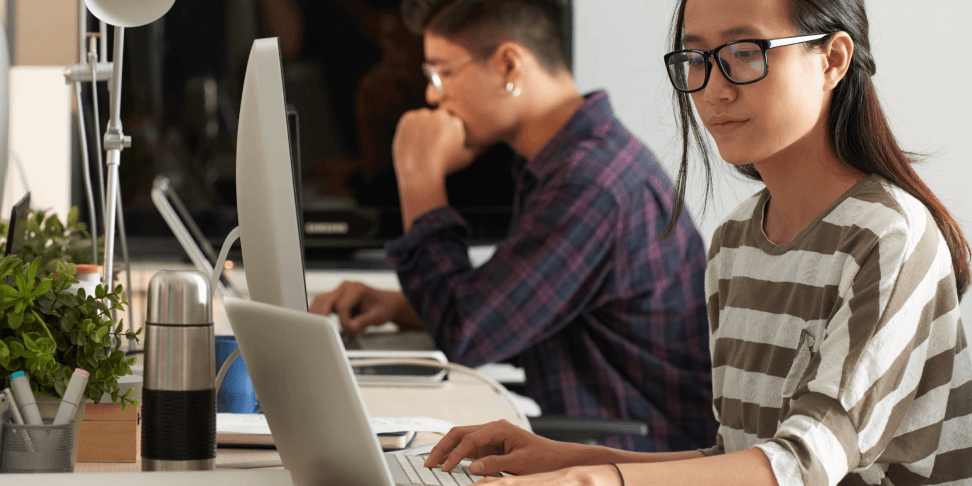
Author: 20.09.2021
Which code editor a novice programmer should choose
If you are into programming then you need a code editor to write code. While in Codenga courses you already have all necessary tools integrated, for working on your own you will need a code editor.
A simple choice
On the web you can find a whole bunch of articles like "10 best code editors" or "5 best editors for a front-end developer". But those articles don't answer the basic question - which editor to choose. For me, the matter is simple. Start with Visual Studio Code. This is in the vast majority of cases a very good choice for a beginner (and advanced too) programmer.
Why Visual Studio Code?
Because it's free :). Of course, that's a poor argument these days. You will probably immediately respond that a whole bunch of code editing tools are free - and you will be quite right. Nevertheless, there are some important advantages of Visual Studio Code, which for me, positively distinguish it from the alternatives. And make it my primary tool in everyday work.
One editor to rule them all
Visual Studio Code supports almost every programming language. And even if it does not support it right away, someone has already written an extension for it. It means that with this editor you can write code for Python, JS, HTML, CSS, JAVA, PHP, C#, C++ and probably dozens of other languages. Regardless of whether you want to create websites, front-end applications, back-end applications, mobile applications or anything else - with Visual Studio Code you will be able to freely write and edit code.
Shortcuts to speed up your work
Any programmer who has already spent some time on the code will certainly tell you that the fastest way to work is when you do not have to take your hands off the keyboard. In Visual Studio Code, virtually any functionality can be run with the right combination of keys. Need to quickly create a new file? Use Ctrl+N. Want to quickly move an entire line of code down? Use Alt+Down Arrow. Of course, you'll need to spend some time mastering the most important shortcuts. This will be a great investment because it will make your work extremely smooth and efficient. You can click through everything slowly at the very beginning of your adventure and then gradually learn the most important keyboard shortcuts as you need them.
Add-ons. Thousands of add-ons
The Visual Studio Code editor has thousands of add-ons that expand the program's capabilities with entirely new functionalities. And new ones are being created all the time. Need a formatter for a niche language? Integration with github repository? Hints to the programming library you're currently using? Almost certainly, someone has already created an add-on for that. At the very beginning you probably won't need any add-ons, but it's worth knowing that the program's features can be comfortably expanded. I have a set of favorite add-ons that I use every day and it would be really hard to work without them.
For every platform
I often switch between Windows and macOS in my work. And for me it is very important that Visual Studio Code is available for different platforms, because I do not have to change the editor each time I sit down to work on a different system. So you can comfortably use Visual Studio Code regardless of what system you work on every day.
Bet on a popular, widely supported tool
Visual Studio Code (VSC for short) is an extremely popular editor. It is constantly developed, bugs are fixed, new features are added and every now and then someone writes a useful add-on to it. This is important because if you have to spend time on mastering your basic work tool, it better be a tool that has a future.
Tomasz - JAVA/Node.js Curriculum Manager


















