
Autor: 17.04.2023
An easy way to create and run code online
If you are learning programming, you are certainly wondering about the best way to run the code you have written. Most programming tutorials and courses start with installing and configuring a local development environment. However, this is not always the best solution.
At the beginning of your programming journey, you don't need much - just a basic editor and a compiler or interpreter that will run your code. At this stage, we focus on the basics: learning to create variables, writing loops, creating simple classes, etc. Therefore, a simple online tool in which we can write and run code is enough.
Edit code online
There are many tools available for this purpose - in this article, we will show you Replit.com. It is an excellent choice for beginner programmers. With Replit, you can write and run code in any popular programming language. And importantly, basic features are available for free!
How it works
The principle of operation is simple. You write and run all the code in your browser. Therefore, you don't need to install or configure anything on your local system.
Start by visiting the replit.com website in your browser. Then create a user account. You can create an account in the traditional way - using an email and password. You can also log in using your Google or Github account.
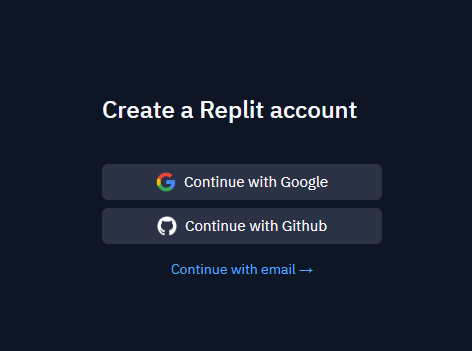
Creating an account on the platform allows you to save the projects you create. So it's worth doing it at the very beginning.
Let’s start the work
After logging in, the service will ask us how we want to use Replit. To start with, we will use the basic, free functionalities. So we choose the "Personal Use" option. Then we create a new Repl, which is a new project.
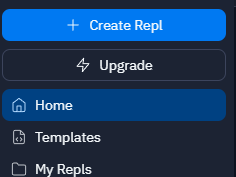
The next step is to choose the appropriate template. You have many different languages and programming environments to choose from. For the purposes of this article, we have chosen node.js - so we will be writing JavaScript code. This is what the editor window looks like:
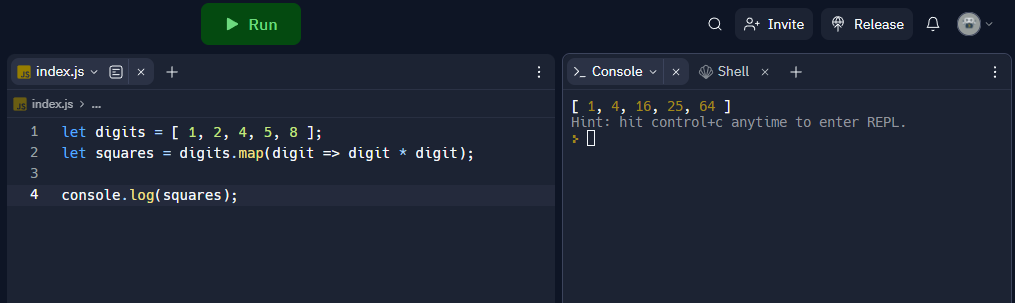
On the left side, we write the code. And on the right side, we have a console that shows the result of our code. To run the code, simply click the Run button. And that's all there is to it!
This is a great way to learn to code. Creating an account will take you literally a minute. And you will have access to most popular languages - C#, C++, Java, Python, PHP, Kotlin, and more.
Of course, we have only shown the tip of the iceberg - the ability to write and run code online. But Replit offers much more than that.
Useful features
The free version has its limitations, but it should be enough for beginners. You can always upgrade to the paid version. You will then gain the ability to create private projects, collaborate on projects with other users, and access various additional tools.
Create code online - a summary
Replit is an excellent tool for beginner programmers. With it, you can easily write and execute code without the need to configure a local development environment. If you are learning programming, don't hesitate any longer and create an account to start coding right away.


















