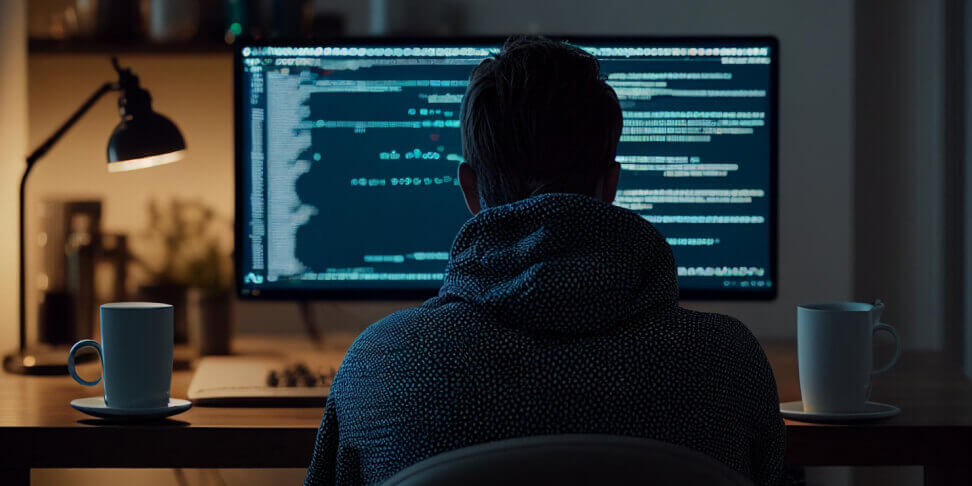
Autor: 16.05.2024
GitHub - what you need to know to get started
How is Git different from GitHub?
Git and GitHub are two different things, although they are closely related.
Git is a distributed version control system, created by Linus Torvalds in 2005. It is a tool that allows programmers to track changes in the source code of their projects. It works locally on the programmer's computer.
GitHub is an online platform based on the Git system. It is a hosting service that allows programmers to host and share their Git repositories. GitHub also offers community features and tools to facilitate teamwork.
GitHub Applications
GitHub is an incredibly popular tool for developing all kinds of programming projects. Here are its main uses.
Code hosting
Programmers can store their projects on GitHub, thus enabling easy access to the project code from anywhere.
Teamwork
GitHub provides tools for team collaboration on code: the ability to comment on code, report bugs, and various project management functions.
Building a portfolio
GitHub is a good tool for building a programmer's portfolio. You can easily share the code of your projects with interested parties, such as potential employers.
Is GitHub free?
The basic set of GitHub features is free, but various additional features are paid. Paid features are most commonly used by companies and large teams. If you are a beginner user, the free version should be sufficient for you.
What can you do for free?
- Create an unlimited number of repositories
- Use basic collaboration features for project collaboration
- Host simple websites and project documentation
- Share code with interested parties
What does the paid version offer?
Paid features vary depending on the plan purchased. Among them, you will find:
- Advanced project management tools
- Technical support
- Integration with external tools
You can find more information about GitHub's paid plans here.
What makes GitHub popular?
GitHub's strong point is its community. This tool is often used to host popular open-source projects. Around such projects, there is always a wide community of programmers collaboratively creating code.
GitHub is also fairly easy to use and well suited for beginner programmers. At the same time, it offers a rich set of features for experienced users and programming teams.
How to start working with GitHub?
To start using GitHub, simply create a free account on the platform. This way, you will gain access to all the basic features, which should be sufficient for starters. Creating an account will take about 2-3 minutes.
GitHub is not just for programming projects
We commonly associate GitHub with a tool for working on source code. But its real possibilities are much greater.
There are numerous users who use GitHub to host websites, share files, or track progress in teamwork. Some can use this tool in surprising and creative ways.
Alternatives to GitHub
There are various alternatives to GitHub, both free and paid. They serve a similar role, i.e., they are platforms for hosting code and enabling teamwork.
- GitLab - is a fairly popular alternative, used by many companies.
- Bitbucket - another alternative from Atlassian. It is associated with the popular project management tool Jira.
- AWS CodeCommit - t is part of the rich ecosystem of Amazon Web Services tools.
- Git repositories can also be maintained on your own server. However, this requires appropriate knowledge and access to server infrastructure.
In practice, many programmers choose GitHub because of its popularity and wide range of features. For beginner programmers, this is probably the best option.
Summary
GitHub is a popular online service for hosting Git repositories. It offers many features that facilitate code development and teamwork.
GitHub is a very popular tool for both beginner programmers and large, experienced teams. It is worth getting to know its capabilities, as it is a tool very often used in many IT companies.


















